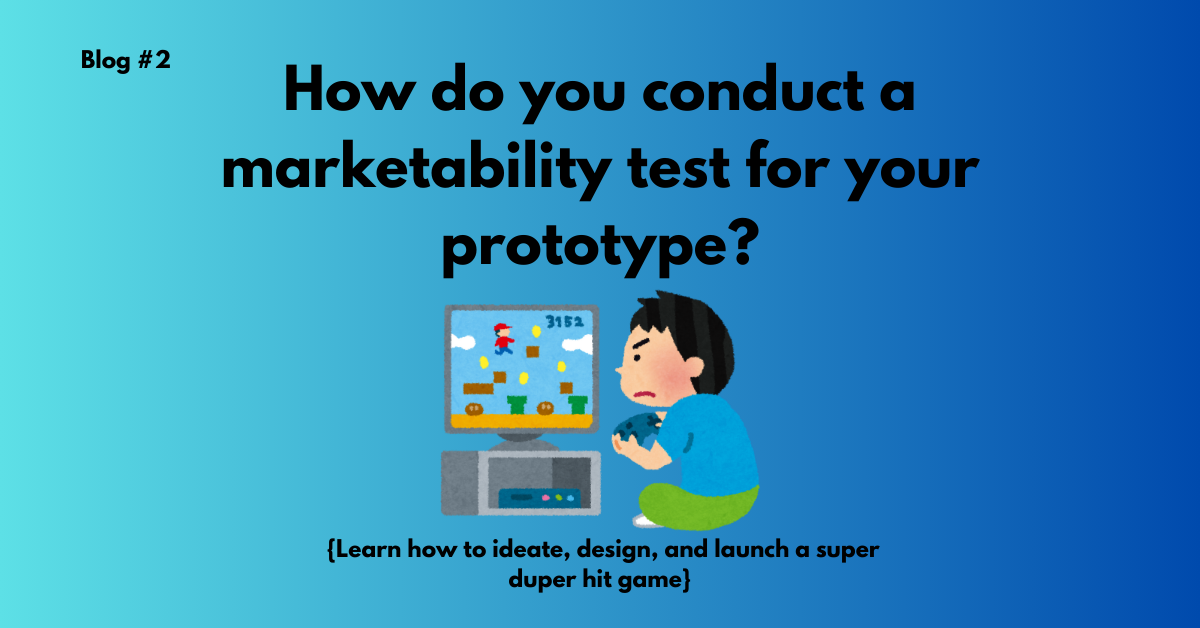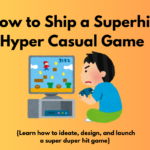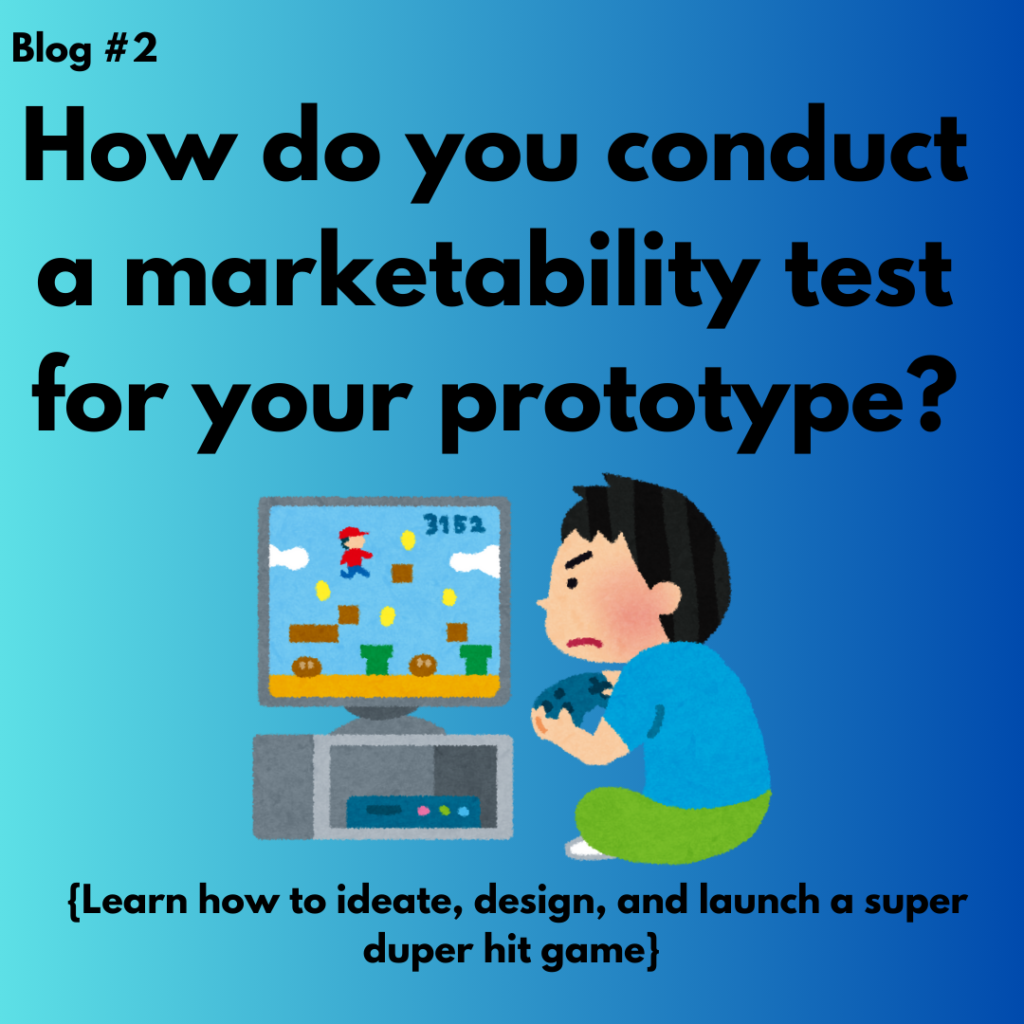
{Learn how to ideate, design, and launch a super duper hit game}
How do you conduct a marketability test for your prototype?
We will be talking about marketability testing for your hyper-casual prototype. Before we jump into the details, we would like to inform you about the sources from which we took inspiration. This blog is straight out of Ironsource we learned a lot and took inspiration to write.
There will be insights straight from Ironsource’s publishing solution Supersonic, so with further adieu, let’s start!
35 games within 2 years, and 25 of them reached the top 10 of the charts in the USA and it’s fair to say they know what they are up to.
The first chapter is all about the different approaches to coming up with a new game concept, and in this chapter, we are coming up with the next step, putting this new concept to the test, quite literally.
Knowing, when to move on from research choosing a concept, and starting to prototype can be pretty hard. The truth is, you rarely become 100% sure and just don’t become the victim of analysis paralysis.
Once you feel confident in the concept, take the step forward and begin prototyping.
You shouldn’t be investing a huge amount of time and resources into your prototype. During the prototyping phase, your goal is to get a sense of how well your gameplay resonates with your users and confirm the concept has the potential.
And how would you get to this point of knowing its true potential, yes it is by marketability test!
Marketability shows the size of the potential audience for your game. Also, it predicts how well it will convert from the ad impression to the installation on different UA Channels.
Remember, the goal of the hyper-casual game is to reach a wider audience at a very low cost.
Stay tuned to track your KPIs
and know how to run marketability tests and analyze your results to see if your concept is a product market fit that can scale.
Episode1: Key KPIs to Monitor
Before starting marketability testing, the first thing to know is which metrics to measure.
Here are a few of the most important metrics to know are:
- CPI
- APPU
- Retention
Let’s dive into each of the terms so that you know what they tell and why it’s important
CPI (Cost Per Install): CPI, or Cost per Install, refers to the amount you’re spending for each app installation. It reflects your marketability power and is the most important KPI when prototyping or testing. A low CPI indicates that users are engaging with and enjoying your gameplay, allowing you to scale efficiently without straining your budget.
As you have a CPI in a lower circuit(let’s say less than 30 cents), you can start making game improvements that focus on other in-game metrics such as Retention and Playtime, instead of focusing on only lowering the CPI.
On the SDK network, you should also monitor the IPM(Installs Per Mille) of your concept.
How IPM is calculated:
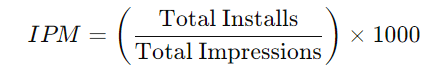
Importance of IPM in Game Marketing:
- Campaign Effectiveness: High IPM shows that your ads are highly relevant to the target audience, leading to more installs.
- Optimization: Low IPM can indicate that adjustments are needed, such as refining targeting, creative, or ad placements.
- Cost Efficiency: A higher IPM often leads to a lower cost-per-install (CPI), making your ad spend more efficient.
IPM is a core metric when evaluating performance in mobile user acquisition strategies for games.
The higher the IPM, the higher its marketability power.
APPU(average playtime per user): APPU shows how much time a user spends on average in your game throughout a period. It was a metric that was built in-house by supersonic. So, kudos to them for providing us with this term.
It helps game developers and marketers evaluate the stickiness of the game and identify patterns in user behavior, such as how long users are willing to play before they drop off. Here’s how APPU might be applied to in-game metrics:
- High APPU: Indicates that players are spending more time in the game, suggesting good engagement and retention.
- Low APPU: This may signal potential issues with the game’s content, design, or player satisfaction, leading to short play sessions.
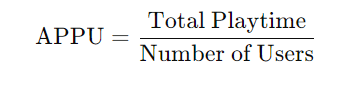
APPU = Number of Users/Total Playtime
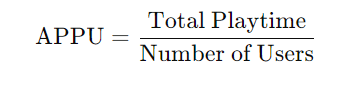
Where:
- Total Playtime is the sum of all players’ playtime during a given period (could be in minutes, hours, etc.).
- The number of Users is the total number of unique players during that period.
Example:
If you have 5,000 players who have played a total of 100,000 minutes collectively in a day, the APPU would be:
This means, on average, each user is playing for 20 minutes.
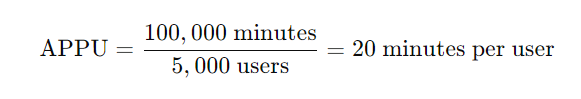
A high APPU on Day 7 means high LTV. You should target APPU Day 7 over 2200 secs. This threshold APPU D7 indicates your game has enough monetization power to have a soft launch.
Retention: The third KPI you need to focus on, in your testing phase is Retention. You always want your users to return to your game and spend more time playing, this means more opportunities for ad monetization.
Retention, specifically late retention plays a big part in your LTV per user.
What is late retention?
Late retention refers to the percentage of users who return to a product or app after an extended period, often measured beyond the typical retention windows like Day 7 or Day 30. It focuses on user engagement at later stages, such as Day 60, Day 90, or even Day 180, depending on the business or app lifecycle.
Late retention metrics are crucial for evaluating the long-term value and stickiness of a product. If a significant portion of users continues to engage with an app after the initial excitement or trial period, it suggests that the app offers lasting value and encourages ongoing engagement. This is particularly important for subscription-based or service-oriented products, where user loyalty and long-term activity are key to business success.
Coming back to Retention, the generally ideal D1 retention rate hovers around 38% or higher on Android.
Episode #2: Building your creatives
Now, you are probably thinking about what should be shown in your video ads.
Here are the best practices to nail your ads:
#1. Try out 4 Different Variations
Test out 4 different variations to check out the marketability test of your product.
Design elements to test:
- Frame Composition and Camera Angle:
When designing video ads for hyper-casual games, framing and camera angles play a crucial role in attracting attention and showcasing gameplay. Here are key frame compositions and camera angles to test:
1. Close-Up Shots
- Focus on Action: Highlight specific game elements, like key gameplay mechanics or interactions (e.g., tapping, swiping). Close-up shots give a detailed view of exciting moments.
- Benefit: Draws attention to intricate game mechanics, making the ad feel immersive and engaging.
2. Over-the-Shoulder (OTS)
- Player’s Perspective: Show the game from a third-person view, as if the viewer is watching someone else play. This angle mimics how people might see the game when someone demonstrates it on their phone.
- Benefit: Provides a relatable, immersive view that helps potential players imagine themselves playing.
3. Top-Down View
- Full Game Board: This is especially useful for puzzle or strategy games. A top-down view displays the entire playing area, helping viewers understand the game mechanics quickly.
- Benefit: Clear and comprehensive overview of the game, especially useful for games with board, grid, or puzzle elements.
The above-mentioned are a few examples of the frame composition and camera angle.
Tutorial-like features to make it easy to understand how to play, the right color palette for your game, and the character design which is cleaner, simpler, and mostly 2D-ish.
- The first 3 to 5 secs are the most important
The first 3 to 5 seconds are crucial in capturing attention and hooking the audience. Focus on your creatives as clear and simple as possible in the beginning
- Showing the failed gameplay
Show the failed gameplay in the first 3-5 seconds and at the end of the video, show a message where users failed in the gameplay. Showing failed gameplay in hyper-casual game ads is a highly effective strategy, as it taps into viewers’ curiosity and creates a sense of challenge. It draws players in by making them feel they can do better.
- Have the risk-taking ability with your creatives
Make sure, out of the 4 creatives, 2 can be quirky and unusual. But the creatives should still connect to the gameplay.
Sometimes it takes an unconventional approach to break through in marketability tests.
Having the risk-taking ability with creatives can significantly boost the success of your hyper-casual game, especially in a highly competitive market. Being bold, experimenting with unconventional strategies, and breaking away from the typical creative molds can help your ads stand out.
- Adapt the creative to Facebook
To adapt your creative to Facebook effectively, you need to tailor it to the platform’s user behavior, ad formats, and unique features. Here’s how you can align your creative to Facebook:
1. Optimize for Short Attention Spans
- Keep It Short and Engaging: Aim for a 5-15-second video that quickly grabs attention. Hyper-casual game users are drawn in by fast-paced, visually appealing content. Start with the hook (e.g., a challenging moment or unexpected failure) in the first 3 seconds.
- Mobile-First Format: Use vertical (9:16) or square (1:1) video formats, which perform better for mobile users. Most Facebook users are on mobile, so make sure your creative is optimized for mobile viewing.
2. Highlight Key Gameplay Elements
- Immediate Gameplay Visuals: Facebook users scroll quickly, so show the core gameplay within the first few seconds. Focus on eye-catching movements, satisfying game mechanics, or colorful elements to stop the scroll.
- Use Fail Gameplay: Show a player failing at a level funnily or exaggeratedly, with a bold text overlay like “Can You Beat This?”
3. Leverage Facebook’s Ad Tools
- Carousel Ads: If you want to showcase multiple game mechanics or levels, use carousel ads where each slide shows a different gameplay feature.
- Instant Experience (Canvas Ads): Take advantage of Facebook’s Instant Experience ad format for an immersive, full-screen experience. This can give users a feel for the game even before downloading.
4. Bold Visuals and Captivating Text
- Clear CTA: Include a strong call-to-action like “Download Now” or “Beat the Challenge” prominently in the creative, both in the copy and on the video.
- Use Facebook Overlays: Facebook ads often perform better with clear text overlays. Add lines like “Most players fail this level!” or “99% can’t win this!” to trigger curiosity.
5. Incorporate Sound and Subtitles
- Silent Mode Compatibility: Many users watch videos without sound, so ensure the creative is understandable without audio. Use text overlays or subtitles to explain gameplay or challenges.
- Engaging Audio for Sound-On Users: Include catchy sound effects or music to enhance the emotional appeal, especially for players who may be intrigued by sounds like “ding” on level completion or exaggerated fail noises.
6. A/B Test Different Creatives
- Multiple Variations: Facebook allows you to test different versions of the same ad. A/B test creatives that focus on different hooks like failed gameplay, successful gameplay, or even user reactions to the game.
- Visual and Copy Changes: Experiment with different visuals, themes, or copy (e.g., “The Most Addictive Game of 2024” vs. “Think You Can Beat Level 3?”).
7. Adapt for Retargeting
- Custom Audiences: Use Facebook’s Custom Audiences to retarget users who have shown interest but haven’t installed the game. Use creatives that leverage failed gameplay, creating a sense of challenge for users who interacted with the game but didn’t download.
- Lookalike Audiences: Scale your campaigns by creating Lookalike Audiences from your most engaged users.
8. Maximize User Interaction
- Poll Ads: Encourage interaction by using Facebook’s poll ads, where users can choose “Fail” or “Win” scenarios, creating curiosity about the game’s challenge level.
- Emoji Reactions: Incorporate playful emoji reactions in the creative, as Facebook’s audience often responds well to relatable, expressive content.
- Start testing and continuously experiment with new concepts until you find success.
TLDR – The 4 key things to get right when conducting CPI tests on Facebook and here’s a more detailed breakdown of each key aspect for conducting CPI tests on Facebook are:
- Number of Videos: Each creative set should include 4 to 8 videos. Avoid testing more than 10 at once, as exceeding this number can dilute your audience. If each creative targets a completely different user base, it becomes challenging to gauge the true marketability of your game.
Having between 4 and 8 videos is ideal for reaching a broad audience and gaining insights into the marketability of your game concept.
- Budget Setting: Set your daily budget based on the operating system: we usually recommend $15 per ad for Android and $20 per ad for iOS. These target budgets ensure you can reach a large audience without overspending.
For targeting, remember that hyper-casual games aim for accessibility, so you need a broad user base to scale quickly and profitably. When setting up your test, stick with Facebook’s default placements and audience data, and select a wide age range.
- How to understand your test results Target the right audience to maximize relevance and engagement.
- Campaign Duration: After setting up your CPI test, allow it to run for 6 days. The learning phase on Facebook typically takes 3-4 days for CPIs to stabilize, so 6 days provides a fair opportunity for your game to demonstrate its marketability without extending the test too long or incurring excessive costs. Once the test period is over, it’s time to analyze the results.
Here’s a more detailed breakdown of each key aspect for conducting CPI tests on Facebook:
Use the audience metrics and ad performance data that Facebook provides to determine whether your game is worth pursuing or should be discontinued.
For your audience, aim to reach users who are typically loyal to hyper-casual games and accessible through SDK networks. If your ads primarily attract users from a narrow demographic, scaling could be challenging as you’d be relying on a limited audience. A broader and more balanced audience is a positive sign for scalability.
Regarding CPI, if you’re achieving between $0.50 and $0.35 per install, it’s a good indication that the concept is worth refining and optimizing. If your CPI is $0.35 or lower, that’s a strong benchmark for marketability, allowing you to move forward with game development and focus on improving key in-game metrics like retention and playtime. Keep in mind that CPI benchmarks can fluctuate based on Facebook’s CPM and CPI trends, which are heavily influenced by seasonality and competition.
Also, your creatives will automatically appear across various Facebook ad placements, including the Facebook feed, Instagram, and the Facebook Audience Network. The more balanced your ad performance across these placements, the better. This suggests that your game has the potential to scale effectively across both social platforms and SDK networks in later launch stages.
Throughout the process, you’ll test numerous prototypes, but only a few will show promise with low CPI and strong in-game metrics like retention and playtime. Given the volume of prototypes you’ll be testing, it’s important to limit the time and resources invested in each one.
The more prototypes you test, the higher the likelihood of discovering a marketable concept. Once you identify a concept that meets the desired CPI and IPM benchmarks, you can begin building it out, optimizing in-game metrics, and preparing for a successful soft launch.
Conclusion:
In conclusion, running a successful marketability test for hyper-casual games requires a strategic balance of creative testing, audience targeting, and careful analysis of CPI and performance metrics.
By optimizing your ad creatives, reaching a broad and loyal user base, and continuously iterating on successful concepts, you can determine the true potential of your game.
Testing is an ongoing process, and the key to finding a marketable game concept lies in testing efficiently, learning from the data, and refining both gameplay and in-game metrics like retention and playtime.
With the right approach, you can identify high-potential games that are ready to scale and succeed in the competitive hyper-casual market.